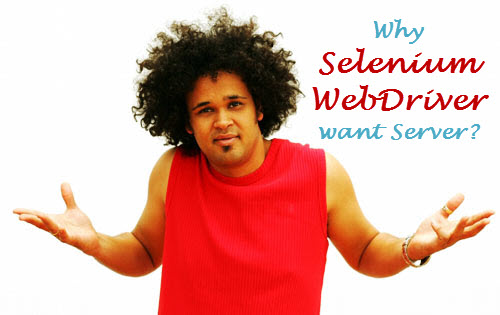In previous article we have seen about Difference between selenium IDE, RC & WebDriver. As we already know Selenium RC requires starting the server to kick off the execution of Selenium Automated RC test suites. The Selenium server is the intermediator between the browser and Selenium RC because Selenium RC won’t make a direct call to a browser. So we have to start Selenium server prior to starting running Selenium RC test cases. In case of Selenium WebDriver, it does not require to start Selenium Server for executing test scripts.
It makes the calls between browser & automation script. It has native support for each browser to supports Test Automation; on the same machine (both WebDriver Automation tests & browsers are on same machine.)
We use FireFox native support to execute the Selenium Test Automation script with the FireFox browser. In the Selenium WebDriver there are different browsers are supported like FireFox, Chrome, and Safari etc. To execute the Test Automation on different browsers we have to add its libraries to our WebDriver to execute automation tests.
Here we have seen because of different browsers native supports, we don’t need to start the Selenium Server before running the test scripts.
But it might be possible to use Selenium server while running WebDriver test scripts if both WebDriver Automation tests & browsers are on different machine. This is possible while using Selenium Grid, because of executing different test scripts simultaneously on different machines to save the execution time. If we have to execute the test suite having 5 independent test cases that might take 5 days to finish, so we use Selenium Grid with 5 machines & execute test cases simultaneously to finish the automation test cases in 1 day.
So in this article, we have seen that why Selenium Server not required by Selenium WebDriver when the both Selenium WebDriver Automation tests & browsers are on the same machine. In next article, I will explain how to Create a JUnit Selenium WebDriver Test using Selenium IDE.
If you enjoy reading this article please make sure to share it with your friends. Please leave your questions/tips/suggestions in the comment section below and I’ll try to answer as many as I can.
- What is Selenium Webdriver? – Selenium Training Series
- How to run your first Selenium WebDriver script – Selenium WebDriver Tutorial
- Learn JUnit annotations used for your Selenium WebDriver automation
- How to use JUnit Annotations in Selenium WebDriver Automation Script
- Getting Started With Installation Of Selenium WebDriver – Learn Selenium
- Selenium Tutorial: Introduction to Selenium Grid
- How to Perform Selenium Automation Using LambdaTest?
- Complete Guide on Implicit and Explicit Wait in Selenium
- Start Selenium WebDriver Test Script on your own – Selenium Tutorial
- PDF, Emails and Screenshot of Test Reports in Selenium