GUI stands for Graphical User Interface. One can interact with a computer or any software or website on a computer through two types of interfaces. These interfaces are command line interface and graphical user interface. Command line interface is quite difficult as compared to the graphical user interface as the user is required to remember the commands and different types of syntaxes. Graphical user interface involves interacting with the elements such as text box, radio buttons, drop-down menu, checkboxes, etc. which are visible on the screen. During interaction with GUI, the user is not required to remember the commands but can simply interact through mouse pointer and pick any element on the website or windows application.
What is GUI Testing?
GUI is often designed for the naïve user who does not have the knowledge of commands but can interact through the mouse pointer and interacting with the web elements. In such scenario, the developer has to think from the perspective of the naive user and the tester makes sure that the look and feel of the screen are simple, interacting through GUI on a website is easy to understand, etc. Therefore, GUI testing involves the testing of the screens which have the controls such as menus, icons, buttons, types of bars i.e. toolbar, menu bar, dialog boxes and windows, etc.
GUI testing should focus on the design of the screen and ease of the interaction with the graphical elements on the screen. Also, the tester should keep in mind about the responsiveness and look and feel of the screen while conducting the GUI testing. Bottom line is that the tester needs to think like a user because the end user has no knowledge about the application or software but it the user interface of the software which makes the user believe about the utility of that application.
GUI Testing Scope:
The following is the checklist to perform the GUI testing.
- Any GUI element should be tested for its position on the screen, dimensions, length both max and min, allowed characters or numbers, etc.
- Test about the required functionality of the application that uses GUI.
- Display of proper error message.
- Clear demarcation of screen sections which can provide the look and feel of the application.
- Fonts are large enough which can be easily readable.
- Text alignment on the screen is appropriate.
- Text color and background color of the screen are properly chosen which pleases the end user.
- Images displayed on the screen are not blurred and properly shaped
- GUI elements are displayed appropriately on the screen with the required resolution.
GUI Testing Approaches:
GUI testing can be performed in the following three ways:
- Manual GUI Testing: Like any traditional manual testing approach, this approach is very simple where the graphical screens are manually checked by the tester and compared with the prototype screens or the test cases as prepared against the business requirement documents.
- Record and Replay (Test Automation): We can automate the GUI testing with the help of tools such as QTP, Selenium, Sikuli, etc. depending on the programming skills of the tester. If the tester is not sound to write the computer program using different programming languages then he can use record and play approach which is provided by many test automation tools such as QTP, Selenium IDE etc. During record and play, the tool itself generate the code as a part of the test automation scripts. Otherwise, the tester can use APIs such as Selenium web driver, Sikuli, etc. and write the test scripts by his own in the different programming languages such as Java, Ruby, Groovy, PHP, Python, etc. Such test scripts can automate the test scenarios to test the graphical elements which are present on the screen under test.
- Model-based testing: A graphical description of the behavior of the system is known as a Model. A model helps us to determine the system behavior under test. We use the system requirements in order to generate the efficient test cases with the help of a Model. Given below is an overview of a model-based testing.
- Develop a model.
- Determine various inputs for this model.
- Determine expected output for this model.
- Execute the tests.
- Compare the actual result against the expected output.
- Make the decision on the action on the model.
- Charts and Decision tables are two common modeling techniques which can be used for deriving the test cases. Charts represent the system state and check the state against some inputs. Decision tables are a comparison approach where the results are compared in a tabular manner i.e. actual result against expected output. Fitness testing tool is an example of Decision table based modeling approach.
Therefore, the model-based testing can be defined as an evolutionary approach for the creation of the efficient test cases from the business requirements. It helps to test all possible intermittent states which GUI can land in a particular scenario based on the given set of inputs.
Challenges In GUI Testing:
Regression testing is one of the challenges which the tester may encounter when the application undergoes GUI changes very frequently. Any change made to the GUI element makes it difficult for a tester to accept whether the current solution is correct and has not made any impact to other GUI elements. Such problem to test the impact of change on one GUI element on the other GUI element can be minimized only if the project team maintains enough documents about the application changes at the GUI level.
Commonly Used GUI Testing Tools:
The following are the most commonly used GUI Testing tools.
- Selenium
- Sikuli
- UFT
- Cucumber
- Silk Test
- TestComplete
Conclusion:
Any GUI based software can be declared successful only if it is easy to understand by the naive user. It can only be made possible if such software or application has undergone sufficient GUI testing by any approach among manual, automation or model testing. However, the manual testing could be repetitive and error-prone but automation testing is highly recommended as there are no chances of the human error.
If you are not a regular reader of this website then highly recommends you Sign up for our free email newsletter!! Sign up just providing your email address below:
Happy Testing!!!
- Accessibility Testing In Software Testing
- A Better Approach to Usability Testing
- IoT (Internet of Things) Testing – Challenges, Applications And Sample Test Cases.
- Internet Banking Application- Sample Test Cases And Best Practices
- What Types of Testing Tools used in Client-Server Application Testing
- Adapting To Exploratory Testing Is Not Easy For Every Tester
- Model Based Testing: Testing Type You Must Know!
- What is Interoperability Testing in Software Testing?
- Essential Elements in the IoT Software Testing
- Functional Testing
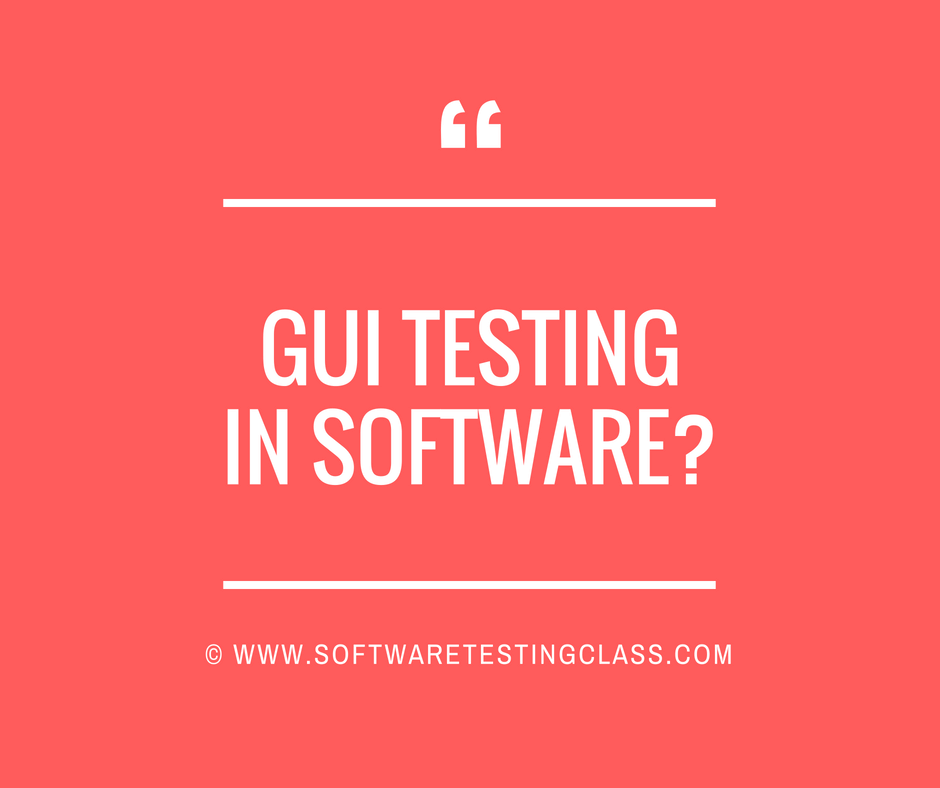

1 thought on “GUI Testing In Software Testing”
Great note! I want to participate in this kind of testing in the future