Testers have to deal with gaining new page objects and changing identifiers when the web application grows. Even if you are a manual or an automation tester, updating object locators for the Application Under Test (AUT) is required when changes are made. This helps provide regression testing flows without friction, and all key functionalities are not impacted. In today’s article we are solving Object Locator Flakiness with Self-healing from Katalon studio.
Self-healing is a common solution provided by automated testing tools made to solve the challenge of continually changing the UI of web applications. Self-healing capability offers a host of benefits for testers and their team: it takes less time and effort to ensure all the functional tests run smoothly and avoids interruption for all executions. With Katalon Studio, a powerful solution that helps you automate Web, API, Mobile, and Desktop apps — with smart analytics and CI/CD integrations

Why should Self-healing Automation be used?
Self-healing is a mechanism made to solve the problem of identifying objects as the product evolves, and necessary changes are made. Offered by most automation frameworks in the market, Self-healing is automation for automation. Testing tools with Self-healing can detect changes in the properties and automatically update with new attributes to ensure the designed test cases are functional.
In web testing, one common challenge is to deal with changes in the application under test as the product takes on another shape. Web UI testing can be considered an integral part of any web application product. It is what the users first experience, and it also reflects the quality of production for businesses. However, when the UI changes, test objects’ properties also change, causing the tests to fail later.
When test scripts are easily affected by the rapid release and update of the product and its development team, test case maintenance becomes inevitable for testers. For both manual and automation testers, having to go back to old scripts and update new properties to each object is a daunting task, let alone the fact that Agile development is now the new norm.
The self-healing mechanism
When designing test scripts for Web UI testing, both low-code and code-driven practices, objects of the AUT are bound to a locator to run the test steps successfully. The AUT will not stay the same over time, and each tweak or change made to the UI will be mismatched with the predesigned test cases.

Testers usually expect their test cases to fail as updates are constantly added unless they have had plans for maintaining the test scripts despite future changes — by employing a Self-healing mechanism.
Automation frameworks build the Self-healing capability as a “smart” feature that makes testing easier for teams. To avoid failed test cases, the test automation tool will apply the new object’s locators and ensure the entire script stays up-to-date with each change made to the product’s design.
Why Self-healing is essential, and how does it assist your team?
Self-healing is the key to building an efficient maintenance process for automated testing. Without a doubt, with a well-planned out maintaining approach, testers free themselves from a heap of repeating tasks and never-ending edits in the test scripts.
- Reduce failed test percentage
Your tests might fail; that’s no news to any tester, however, sometimes the root cause of failures is that the UI changed and the test did not. With self-healing activated, tests are most likely to not fail due to the inability to detect the correct locator of the object — disrupting the flow of the whole project.
- Avoid object locator flakiness
Flakiness in testing makes it hard for testers to identify whether or not their tests are stable. “NoSuchElementException” is one of the many errors that cause flakiness to the test design that Testers cannot have much control over. By ensuring the test’s design stays updated with the app, executions flow more easily, seamlessly, with less tendency to fail when it is unable to detect the object.
- Save time and intention when maintaining test scripts
Failed test results prevent testers from gaining valuable insights on their tests because the root causes may vary and do not reflect the AUT’s real status and performance.
Another aspect of testing is anticipating the users’ behavior and building a product that is ready for the unexpected. This does not seem dull. Self-healing takes away their concern for each time the UI gets updated: regression test cases have a high chance of failure and eventually slow down the entire development flow.
How to enable Object Locator Self-healing mode in Katalon Studio 7.6?
Katalon, an all-in-one testing solution and in this version, Self-healing Mechanism is one of their evaluations.
If you have updated to the latest version, you can go to Project > Settings > Self-Healing > Web UI to open the Self-healing window, or click on the Self-healing icon directly from the toolbar.
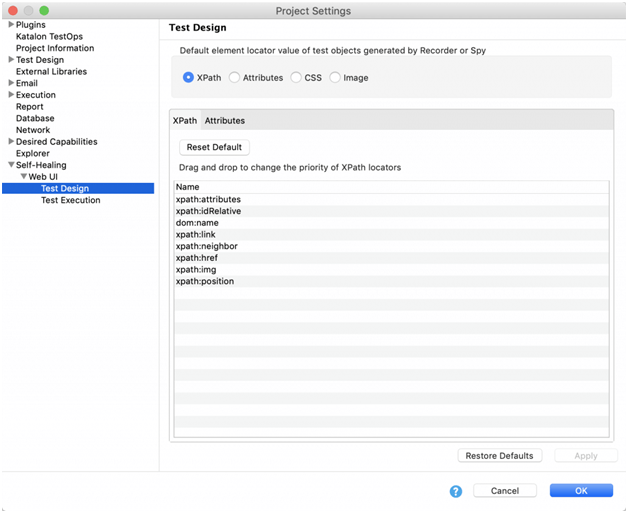
And in the Insight Tab, you will see these information
In the Self-Healing Insights tab, it displays the following information:
- Test Object ID: The ID of broken test objects.
- Broken Locator: The default locator that couldn’t detect the object during execution.
- Proposed Locator: The alternative locator that located the object during execution.
- Recovered By: The Selection Method that Katalon Studio used for detecting the object.
- Screenshot: When finding an object with its alternative locator, Katalon would capture a screenshot of the test object for you to verify whether the found object is the wanted one.
- Select: Decide which locator for you to take action.
For more information on how to enable Self-healing on Katalon Studio, you can check out this detailed instruction.
Summary
Katalon users are most likely to be familiar with the concept of Self-healing through the Auto-healing Smart XPath plugin. The new Self-healing capability scales up the scope of this mechanism and makes handling broken locators in Web UI testing much more uncomplicated.
Object Locator Self-healing feature reduces the maintenance task for teams, lowers the failure rate for test runs. With a smarter execution approach and automated mechanism, Katalon Studio can empower CI and CD for teams to accelerate faster with automation tools.
If you are a beginner with Katalon, you can read more materials about Katalon Studio and download it from here.
⇓ Subscribe Us ⇓
If you are not regular reader of this website then highly recommends you to Sign up for our free email newsletter!! Sign up just providing your email address below:
Happy Testing!!!
- Using Functional UI Unit Tests To Improve Automated Tests Effectiveness – Katalon Recorder
- Challenges in Manual and Automation Testing
- Hands-on Review: Katalon Studio – Another Free Solution For Automation Testing
- Selenium Tutorial: Introduction to Selenium Grid
- Tutorial 4: Example on Data driven Testing using TestComplete
- JUnit and Hybrid (Keyword+Data Driven) Framework – Part 1
- Creation Of Test Project In TestComplete Tool
- How to Perform Selenium Automation Using LambdaTest?
- Top 15 Common Selenium Exceptions You’ve Probably Seen
- Why Can Codeless Testing Tools Overcome the Barriers of Test Automation in 2020?
