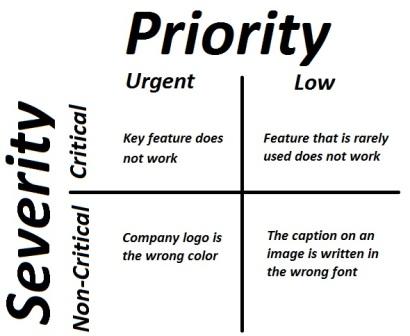In the market various Software management/bug tracking system are available. These powerful tools allow you to enter the important information of bug which helps to convey the exact steps of the bug & which provide the complete information to team. So developer can get an exact idea of its ‘Severity’. In the Bug Tracking the terms “Priority” and “Severity” are used to share the importance of a bug among the team and to fix it accordingly.
Priority means how fast it has to be fixed. Normally talking about this, “High Severity” bug are marked as “High Priority” bugs & it’s should be resolved as early as possible, but this case is not all the time. There can be different exceptions to this rule and depending on the nature of the application it can be change from company to company. Let’s take a example to the Priority: e.g. To deal with all issues present what issues to be consider on first based on its urgency or importance on application under test. Adding this field in while reporting bug will help analyzing the Bug Report.
As this is common question ask in the “Software Testing Interview Questions”.
Priority:
- Priority means how fast it has to be fixed.
- Priority is related to scheduling to resolve the problem.
- Severity means how severe it is affecting the functionality.
- Is largely related to Business or Marketing aspect. It is a pointer towards the importance of the bug.
- The priority status is set based on the customer requirements.
- Is related to technical aspect of the product. It reflects on how bad the bug is for the system.
- Priority means how urgently the issue can be fixed.
- Product manager is to decide the Priority to fix a bug.
- Based on ‘Project Priorities the product fixes are done.
- The Priority status is set by the tester to the developer mentioning the time frame to fix a defect. If High priority is mentioned then the developer has to fix it at the earliest.
Severity:
- It is totally related to the quality standard or devotion to standard.
- Severity means how severe it is affecting the functionality.
- Severity is associated with standards.
- The severity type is defined by the tester based on the written test cases and functionality.
- Is related to technical aspect of the product. It reflects on how bad the bug is for the system.
- It is totally related to the quality standard or devotion to standard.
- Severity means how big functionality is affecting of the product.
- The Test Engineer can decide the severity level of the bug.
- Based on Bug Severity the product fixes are done.
- Also we can say The Severity status is used to explain how badly the deviation is affecting the build.
The severity is assigned by tester. Based on seriousness of the bug severity is assigned to defect. It can be divided into four categories:
Show Stopper: 4 – Cannot able to test application further.
Major Defect: 3 – Major functionality not working but able to test application.
Minor Defect: 2 –Bug in Functionality but in the sub module or one under the other module.
Cosmetic: 1 – Issues in location of the object or the look and feel issue.
Let discuss few examples of Priority & Severity from High to Low:
High Priority & High Severity:
- All show stopper bugs would be added under this category (I mean to say tester should log Severity as High, to set up Priority as High is Project manager’s call), means bug due to which tester is not able to continue with the Software Testing, Blocker Bugs.
- Let’s take an example of High Priority & High Severity, Upon login to system “Run time error” displayed on the page, so due to which tester is not able to proceed the testing further.
High Priority & Low Severity:
- On the home page of the company’s web site spelling mistake in the name of the company is surely a High Priority issue. In terms of functionality it is not breaking anything so we can mark as Low Severity, but making bad impact on the reputation of company site. So it highest priority to fix this.
Low Priority & High Severity:
- The download Quarterly statement is not generating correctly from the website & user is already entered in quarter in last month. So we can say such bugs as High Severity, this is bugs occurring while generating quarterly report. We have time to fix the bug as report is generated at the end of the quarter so priority to fix the bug is Low.
- System is crashing in the one of the corner scenario, it is impacting major functionality of system so the Severity of the defect is high but as it is corner scenario so many of the user not seeing this page we can mark it as Low Priority by project manager since many other important bugs are likely to fix before doing high priority bugs because high priority bugs are can be visible to client or end user first.
Low Priority & Low Severity:
- Spelling mistake in the confirmation error message like “You have registered success” instead of successfully, success is written.
- Developer is missed remove cryptic debug information shortcut key which is used developer while developing he application, if you pressing the key combination LEFT_ALT+LEFT_CTRL+RIGHT_CTRL+RIGHT_ALT+F5+F10 for 1 mins (funny na).
It is where rare scenario where user can hold the key for such long period of time so bug should be marked as low priority.
Over to you
You must be faced some challenges in implementing on Priority and Severity. Please do not hesitate to put your queries in comments below. I’ll make sure to get those addressed immediately.