The Cross browser testing is important accepts in terms of end users point of view. The web application can be used over the World Wide Web & multiple users have their own web browsers. To reduce your browser compatibility testing check out comprehensive Cross Browser Testing Tools list.
Testing application in multiple browsers is most pain in testing for the developer while developing web pages. Also, few browsers do not support the multiple versions installed at a time. After installing a new version of the browser it replaces with older versions. It means once you installed IE9 then you cannot downgrade to IE6 and IE7 on the same machine. One solution for this is to use of virtual machines & install the multiple different browsers on it and using it remove & again install what browser you like. But again one problem of multiplatform as most of the browsers are supports both Windows and Mac. Also rendering of Safari browser on Mac is different than Safari on Windows.
So what is the solution for this?
Don’t worry, nowadays there are many best paid and FREE cross-browser testing tools are available in the market. Go for paid or open source tool is totally based on the requirement of the project.
Top Cross Browser Testing Tools:
Let’s take a look at some of the top cross-browser tool:

1. Cross Browser Testing:

Cross Browser Testing tool supports multiple OS & Browser Configurations for Cross Browser Compatibility Testing. This is a perfect tool for cross-browser web testing tool which supports Ajax, JavaScript, and Flash. It also supports automated screen-shot tool to view a website’s design across different browsers.
Supported Browsers: Internet Explorer, Mozilla Firefox, Apple Safari, Google Chrome, Opera, Netscape and many more…
Supported Operating System: Windows 98, Windows 2000 Professional, Windows XP, Windows Vista, Mac OSX 10.3–10.5, Fedora Core 6, BlackBerry O 5, BlackBerry OS 6, Apple iOS, Google Android, Windows Mobile 5.0 (RQVGA), Windows Mobile 6.0, Windows Mobile 6.5
Free trial of this cross browser testing software is available for one week. You can access it from here: Cross Browser Testing
2. Comparium
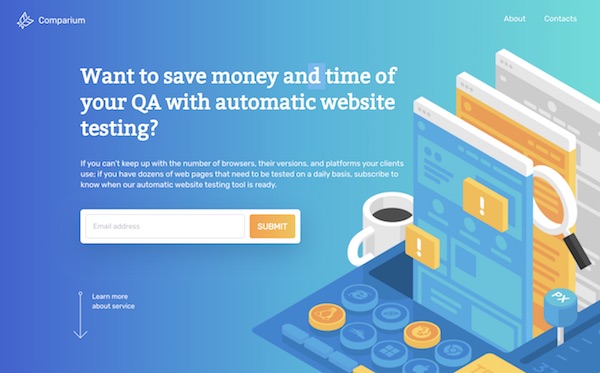 Comparium is an online cross-browser service that specializes in creating screenshots of the checked website from different browsers of different versions. Browser support, as well as operating systems of this service, which includes different combinations (Firefox, Chrome, Safari, Opera, Windows, Linux, macOS) are huge. Another parameter that should also be noted is the testing speed that is really impressive. The taken screenshots will clearly show the existing bugs of the site if any. All taken screenshots are available for download via the “Download” button. Comparium doesn’t require any registration or payment.
Comparium is an online cross-browser service that specializes in creating screenshots of the checked website from different browsers of different versions. Browser support, as well as operating systems of this service, which includes different combinations (Firefox, Chrome, Safari, Opera, Windows, Linux, macOS) are huge. Another parameter that should also be noted is the testing speed that is really impressive. The taken screenshots will clearly show the existing bugs of the site if any. All taken screenshots are available for download via the “Download” button. Comparium doesn’t require any registration or payment.
Download Link: Comparium
3. Spoon Browser Sandbox:
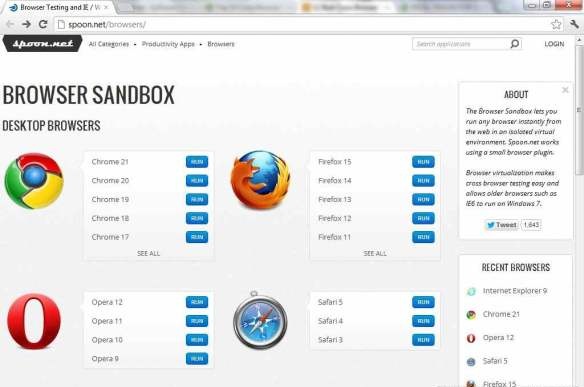
Nowadays the Spoon.net Browser Sandbox is one of the powerful cross-browser testing tools available in the market. It supports almost all web browsers and mobile browsers. It also supports backward compatibility. It won’t take you to install web browsers on your machine, You have to only click on RUN to download these browsers from Microsoft and install onto your Spoon.net account.
Spoon Browser Sandbox also supports the multiple plug-ins like IE Developer Toolbar; Firebug, ActiveX controls, Java applets, CSS and Javascript debugging consoles etc.
Supported Browsers:
Web Browsers:
- Mozilla Firefox versions: Firefox 11, Firefox 12, Firefox 13, Firefox 14+
- Internet Explorer versions: IE6, IE7, IE8+
- Google Chrome versions: Chrome17+
- Opera versions: Opera 9+
Mobile Browsers:
- Firefox Mobile 5
- Opera Mobile 11
Download Free: Spoon Browser Sandbox
4. LambdaTest:
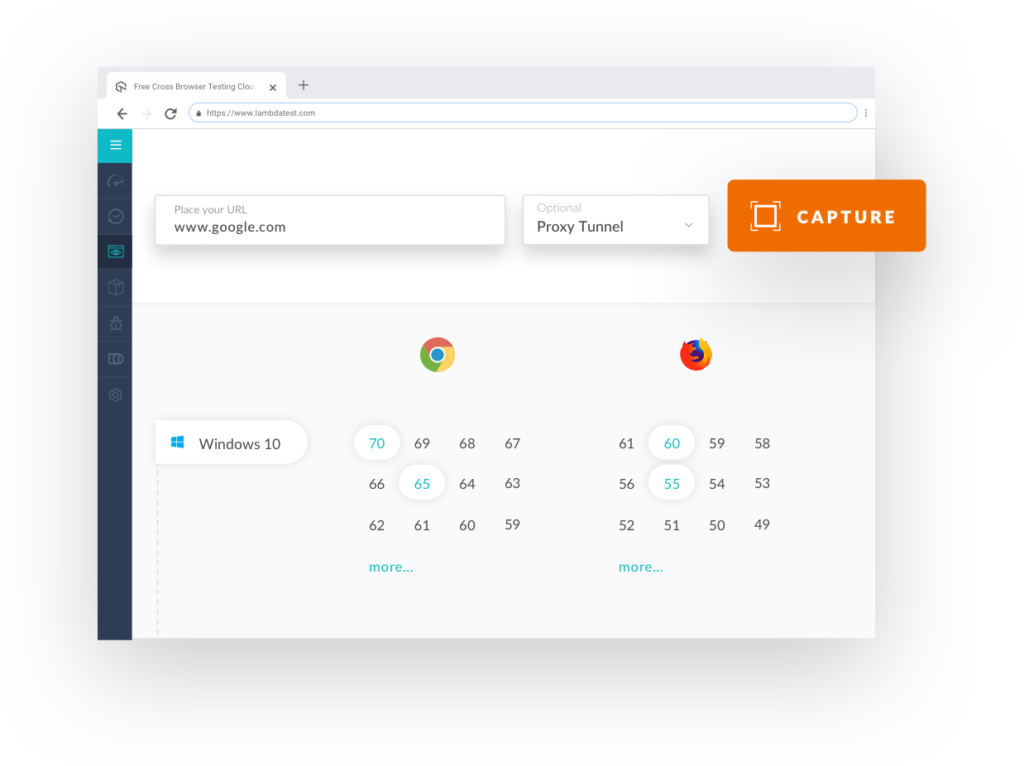
LambdaTest is a platform that has eased the life of thousands of web testers and developers across the world. The company has provided a state of the art platform where a user can perform cross-browser website testing on the cloud. LambdaTest offers as many as 2000+ different browsers and system combinations to perform unique testing in just a few clicks. Its aggressive price plan is making it the first choice as it has acquired over 19000 users across 132 countries. Recently the company has updated its services to offer automated screenshot feature for locally hosted websites and even adding support for the latest Mac OS Mojave.
In addition, the LambdaTest platform also has single-click integration with popular project management and enterprise tools like Jira, Asana, Trello, Github, Gitlab, BitBucket, Slack, and Visual Studio Team Services.
Key Features:
- Online Browser Compatibility Testing
- Test on Latest Desktop Browsers
- Test on Wide Variety of Mobile Devices
- Testing Locally Hosted Pages: Lambda Tunnel
- Faster Automated Screenshots
- Check Responsiveness on All Screen Sizes
URL: LambdaTest
5. IE Tab:
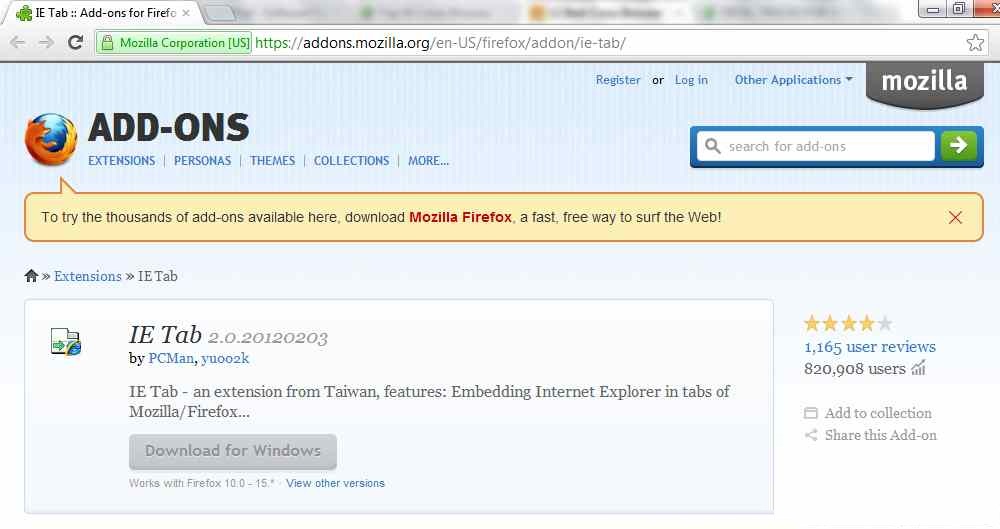
IE Tab is an add-on for Firefox and Chrome browser which allow the user to see the web page in Internet browser in a Tab. This is one of my favorite & best tools available for free. This is useful for tester & developers to see the web page in Internet browser in a single click from Chrome and Firefox browser. IE Tab is simple and light.
Here is the IE Tab list of features:
- Allow you to access the all IE Configuration options using IE Tab
- Specific URLs can be loaded using IE Tab.
- Allow the user to see web pages which need ActiveX controls.
- Allow you to set IE Tab bookmarks which help to load a page in IE Tab.
- Use IE’s rendering engine to see the web pages.
- Use the Windows Explorer view to browse the local file system, with full Explorer support for icons, right-click menus, etc.
- Make use of Outlook Web Access.
Supported Browsers: Firefox and Chrome browser
Download IE Tab Free: IE Tab
6. Microsoft SuperPreview:

Microsoft SuperPreview is a great tool & makes the developer’s life simple. It supports various version of the IE, Mozilla Firefox and Apple Safari browser versions.
SuperPreview can integrate well with Expression Web & you can simply test cross browser testing of web pages at any stage in the design process.
If we compare SuperPreview with other cross browser testing tools then most of the tools are service based on which you have to point URL & specify the browser which renders the page on the remote server, which renders the page & return the result. But SuperPreview deals with the installed browser on your machine which became super duper fast. It also has its own in built IE6 rendering engine, also allow you other version of IE.
SuperPreview allows using multiple pages with multiple browsers at the same time & allowing you to see a rendering of pages different way like vertically or horizontally.
Depending on the IE browser you have installed on your local machine you can see your web pages rendered in Internet Explorer 6, 7 etc.
Supported Browsers:
- Internet Explorer 6+
- Firefox 3.6, 4, and 5+
- Safari 4 and 5 for Mac
In the Standalone version of SuperPreview is supported only Internet Explorer browser and it is available for free for 60 days. The full version comes with the Expression Studio and it supports Mozilla Firefox and Apple Safari browsers.
Download Expression Web 4 SuperPreview free from Microsoft.com.
7. Browsershots:

Browsershots is free open-source cross browser testing tool which is used to test the online web applications.
This is a free browser compatibility testing tool and allows you to take screenshots of your web page on the different browser and operating systems combined. So, it is the most widely used tool. It helps the developer to get an idea of how the application will look like in various browsers. You have to select the browser & OS combination.
In cross browser compatibility supports different customization options like browser OS combination, Screen Size, Color Depth, JavaScript, Java, and Flash settings.
How it works: Upon submitting web address (URL), internally request send to the distributed computers and these servers takes the screenshots & these screenshots make it available into a central location.
One drawback of this if the user selects multiple combinations of browsers & OS combination, it may take more time to display the result.
Supported Browsers: Chrome, Firefox, Navigator, Netscape, Opera, Safari, SeaMonkey, Avant etc.
Supported Operating System: Windows, Mac, Linux, BSD
Link to Access Browsershots here
8. IE Tester:
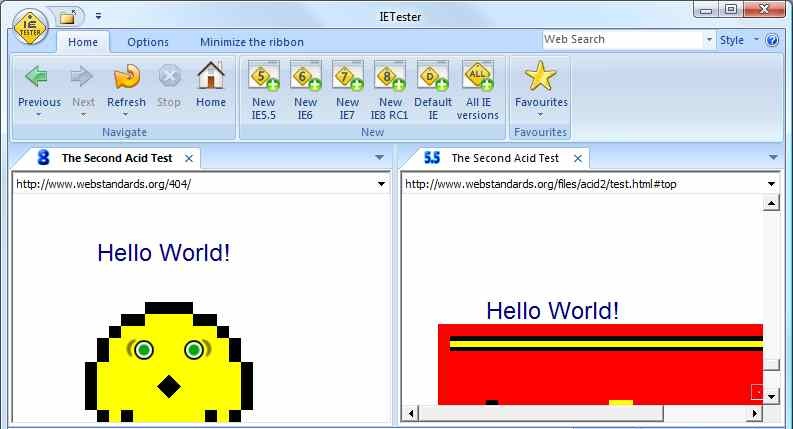
IE tester is one of the best options which allow you to test your web page on different Internet Explorer versions at the same time. IE Tester browser compatibility tool is a free web application used when a developer wants to just support only Internet Explorer browser. This supports various version of IE on a different platform like Windows 7, Vista and XP.
Supported Browsers: IE10 preview, IE9, IE8, IE7 IE 6 and IE5.5
Supported Operating System: Windows 7, Vista and XP
Download Free: IE Tester
9. BrowserCam:
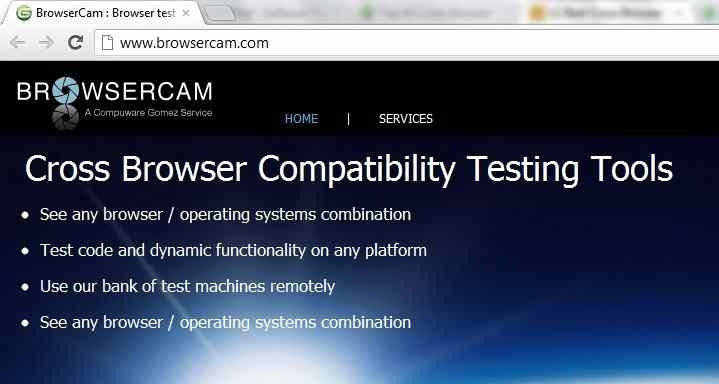
An online paid service that allows developers to view web pages on different browsers and operating systems. It supports any browser / operating systems combination. Also allows you to Test code and dynamic functionality on any platform. It allows you to use bank of test machines remotely.
BrowserCam also supports mobile operating systems and browsers as well.
Depending on your choice of browser and operating system combination it captures screenshots of your web pages. BrowserCam trial version is available for download which allows usage to test web application for 24 hours only with the screen limit of 200.
Supported Browsers: Internet Explorer, Mozilla Firefox, Apple Safari, Google Chrome, Opera, Chrome NXS 2.3, Explorer 5.0 (RQVGA), Opera 9.7b and many more…
Supported Operating System: Windows 98, Windows 2000 Professional, Windows XP, Windows Vista, Mac OSX 10.3–10.5, Fedora Core 6, BlackBerry O 5, BlackBerry OS 6, Apple iOS, Google Android, Windows Mobile 5.0 (RQVGA), Windows Mobile 6.0, Windows Mobile 6.5
Download Free: BrowserCam
10. Cloud Testing:
Cloud testing service is used for cross browser compatibility testing. This service is used to test your web pages on several browsers like Chrome, Firefox, IE, Opera etc. Cloud Testing service allows you to verify the GUI websites testing and the functionality on real operating systems using cloud.
Supported Browsers:
Internet Explorer 6, 7, 8, Mozilla Firefox 3, 3.5, 3.6, Apple Safari 3.2, 4.0, 5.0, Google Chrome Latest Version, Opera 9.6
11. Adobe BrowserLab:
Adobe Browser Lab is one of the best online service used for Cross- Browser testing tool. It is basically Preview-Compare-Display the web site content. Here you can compare the screen shots of web pages in different web browsers simultaneously. Using this tool you can optimize the website efficiently.
One drawback of using this tool it not supports the Linux and other web browsers.
It allows you to choose the OS browser combination first and then you have to enter URL to check how it looks likes. For a free tool, the interface and current features are useful for daily use. It supports the zoom feature as well.
Supported Browsers: Internet Explorer, Mozilla Firefox, Apple Safari, Google Chrome
Supported Operating System: Windows and Mac OS X
Download here: Adobe BrowserLab
12. Browserseal:
BrowserSeal cross browser testing tool is works based on taking webpage snapshot on single mouse click. You can find out & report the UI issues by simply navigating from captured images. It supports multiple web browsers based on free or paid version of tool. Free version supports only two browser as Firefox and Internet Explorer with per session only one limited screen-shot.
Supported Browsers: Internet Explorer, Firefox, Google Chrome, Opera and Safari
Download here: Browserseal
Apart from this list few more Cross Browser Testing Tools listed below:
- IE NetRenderer
- Browsera
- NetMechanic
- Litmus
- ieCapture
- iPhoney
- Test iPhone
- ViewLike.us
- DotMobi Virtual Developer Lab
Next to you!!
In this article you have get clear idea of many free and paid cross-browser testing tools. All above Software testing tools having its own advantages and disadvantages and choosing these tools is totally based on the requirements.
If you thinking of your tool missed out in above list then please share your experience with any cross browser testing tools with us in the comment section.
- Software Testing Tools List
- Top 10 Free Open Source Bug Tracking Systems
- 70+ Comprehensive Agile Project Management Tools List
- How To Test Responsive Website – Sample Test cases and Examples!!
- Perform Effective Cross Browser Testing Using This Strategy and LambdaTest
- Web Testing: Complete Guide To Your Web Application Testing
- SoapUI Tutorial For Beginners [Full Series] – Introduction to SoapUI – Why SoapUI?
- How To Do Security Testing Using SoapUI?
- Working with Issues in JIRA – Tutorial 3
- Creating, Configuring And Using A Board In Jira

21 thoughts on “Top 10 Cross Browser Testing Tools – Reduce Browser Compatibility Testing Effort”
Great site. I also think open source testing tools based on Selenium project are great for cross browser testing. I have tried PushToTest’s tool called TestMaker, and found it to be really useful.
what a nice article indeed. This is going to help me for all my testing interviews from now on.
thanks a lot for great information on Cross Browser Testing Tools
helped me a lot.
It’s a very good information to the test engineers .
Thanks for providing information.
Good information thank you closely monitor your success.
Want to know about load test process.
This post is really very good. Bcoz i m new in this field it will help me a lot.
Thank you
-Poonam
Very nice article…. Thanks a lot!!!
Hi,
Can someone pls elaborate me what are the different software that are used in Software Testing.
Thanks
Ranjith Balgovind
Thank you so much.. what a great ideas :)
Great article ! yeah.. Its just different.. really out of the box :)
good one…even i think open source testing tools is better option to cross browser testing…really i liked this article..i got a nice stuff..thank you
very useful article . It really helps to all the software test engineers:)
Fantastic site. A lot of helpful information here. I am sending it to a few buddies ans additionally sharing in delicious. And naturally, thanks for your effort!
A gr8 collection of cross browser testing resources.
fantistic site…helped me in executing a compatibility testing projects….
Hi,im a fresher.i need an idea of what software testing tool to learn to get a good job.can someone help me?
Hi Sowmya,
As a fresher, you might have to start with manual testing. After maybe a year or so you can move to automated testing. Keeping in mind the current market scenario, you can perhaps learn Selenium and QTP as these are used the most.
Regards
Hi I am working from last one year in software testing, but now I want work on some tools, please tell me the best tool from where I can find more bugs or issues in an Application.
gr8 wrk and keep precise info and updates to all users
Hi
Really great site.
I have to test IE 11, Chrome and FF on Windows 7.
Planned to use selenium webdriver. Is this enough to do cross browser testing or do I need any other tool.
Please advise. I am new to cross browser testing and automation.
thanks
sujatha