Coding at present has repackaged 20th-century techniques with 21st-century technology. There is increasing pressure on testers having to write a bunch of codes, improve them, and finish backlogs within a limited amount of time. According to Kumar and Mishra (2016), 30% of the effort is utilized in manually maintaining test cases multiple times in order to ensure remarkable returns in the long run. Here codeless automation testing tools can be said a profound solution in the test automation industry to leverage testing efficiency with minimal test maintenance.
Codeless test automation, as the name implies, refers to an approach where testers design their automated test cases with minimal coding. It still leverages record and playback, project templates for workflow, element libraries, and interface customization.
A further step from codeless tools is that they are combining AI and Machine Learning capabilities into the mechanism, making the setup more stable and maximizing test re-usability. Thus, lower training and maintenance upfront cost is required. The seamless adoption of codeless automation tools is described as one of the most dominant automation testing trends in 2020. Let’s check out the most popular codeless testing tools in 2020!
Katalon Studio

This is a powerful codeless testing solution that covers Web, API, Mobile, and Desktop applications that comes in both free and licensed versions. However, the free version is feature-packed enough to be capable of dealing with some of the most common testing challenges, such as wait-time issues, pop-up, and iFrame in web UI test automation.
It’s convenient for beginners with limited technical knowledge to automate tests quickly using a rich graphical UI where they can drag and drop with minimum codes. Testers are also provided with object spy, test data management, record and test generation that they have Katalon Studio set up an automation framework instead of building it from scratch. Meanwhile, skilled programmers can enjoy the advanced scripting mode easily with a whole lot of predefined keywords and dual-scripting interfaces. I have to say it has everything that we toil to configure due to its single bundle installer. Just download, extract, and get started!
Highlight features:
- Minimum programming skills required
- Mild learning curve due to codeless nature, easier to use compared with either Selenium or UFT paid frameworks
- Cover a variety of testing types
- Powerful Record and Playback automatically generates the script in back-end codes
- BDD Cucumber runs tests from back-end to front-end in an omnipresent language which can be made out by different business stakeholders
- Intuitive analytics dashboard and reports
- Extensive test environments with various CI/CD tools and ALM systems involving Git, Jenkins, qTest, Jira, CircleCI,…
- Smart Wait – a breakthrough solution for Selenium users to take care of Selenium wait issues with no coding required
- Built-in and custom keywords allow users to create reusable scripts, extend testing capability and build projects with a clear pattern
Trusted by over 150 thousands of users from over 150 countries around the world, Katalon Studio was chosen as one of the 2020 Gartner Peer Insights Customers’ Choices for Software Test Automation.
Website: https://www.katalon.com
Pricing: Free – $759/year
TestCraft
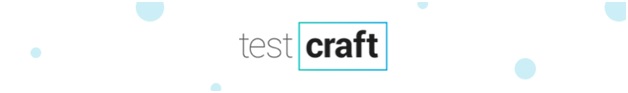
TestCraft is a Selenium-based codeless test automation platform optimal for regression and continuous testing. The tool is equipped with revolutionary AI technology and unique visual modeling for automatically fixing and managing tests by constantly staying up-to-date changes in the application during run-time.
“Smart binding” algorithms in TestCraft were born to automatically adapt to any changes made in the application by binding elements like IDs, position, text value, or size. Then they automatically assign a binding score to each element in order to prevent broken tests.
Highlight features:
- No extra plugins installed
- Easy-to-use interface with a great visual representation of a workflow
- Simple test run scheduling and notifications for finished runs
- Comprehensive reporting tools of every run, along with screenshots and videos
- Cover multiple data sets and parallel execution
- Smart on-the-fly binding mechanism can adapt to most application changes
- Third-party integrations cover every angle of the application testing cycle, including Slack, Jira, Zephyr, HipChat, Trello, PractiTest, Jenkins, and TeamCity.
Website: https://www.testcraft.io/
Pricing: Commercial – Contact sales.
Perfecto

Perfecto is a popular codeless automation tool that provides a seamless cloud of devices – both hosted and on-premise. Based on the Selenium+Cucumber platforms, Perfecto’s main advantage is that all the latest versions are updated quickly on the public cloud that can be accessed through all available web-based platforms.
In the era of DevOps, Perfecto is drinking its own champagne. It empowers not only a constant feedback flow between developers and testers across its global customer base, but also continuous integration, faster releases, and practical DevOps culture.
Highlight features:
- No maintenance of hosted devices required
- Efficiently test more scenarios in less time-frame than manual test automation
- Extensive reports and analytics
- Debugging capabilities and test management
- Full functionalities on-site on many Android devices and in parallel
- Some coding intervention is necessary on iOS devices
- Direct reports on test coverage are not supported, only a number of successful/failed test cases via Jenkins pipeline.
Website: https://www.perfecto.io/
Pricing: From $3,600/year.
CloudQA

CloudQA is another powerful web test automation tool that provides monitoring, regression testing, and load testing features. They enable users to recognize slow site interactions or major navigation problems such as failed web forms, faulty shopping carts, sluggish page performance, and more. With CloudQA, complex workflows are tested on various environments varying from cross-browser, data-driven, and UX-driven load tests.
Out of many codeless automation testing tools available in the market for UI testing, CloudQA has extended its capabilities to record hundreds of test scenarios, schedule tests via API, or reuse them across browsers.
Highlight features:
- Automate test steps with simple JavaScript
- Keep up with customizable notifications
- Monitoring features are configurable over multiple browsers
- Maintain 1000’s of tests easily
- Summary and detailed analytics give insight into test performance
- Smart Record & Playback tool with screenshots after every run
- Bugs can be handled via a number of integrations varying from JIRA software, GitHub, Asana, Slack, and more
Website: https://cloudqa.io/
Pricing: From $1,188/year
Sikuli

Sikuli carries out automated GUI testing scopes using image recognition to recognize and manage GUI components. To be more specific, tests are automated through screenshots using PowerPoint slides while using scripts in IDE to maximize its capabilities. It can also be handy when working with the Selenium Webdriver, especially when automating Flash objects and Java applets.
Moreover, Sikuli is particularly convenient in running functional tests where predefined input and output to test the overall behavior of applications. However, compared to other codeless testing tools, a visible application GUI is required during run-time. Thus it’s impossible for Sikuli to run and maintain multiple scripts simultaneously when the GUI changes many times.
Highlight features:
- Written based on the user interface instead of APIs, thus the source code is required to develop the APIs
- Cover various platforms including Windows, Mac, and Linux
- Automate tests on different emulators as well as devices
- Capture images at the Pixel level for UI verification
- Strong Record and Playback all the user operations (e.g., drag and drop, mouse actions)
- Integrate with Selenium to automate desktop applications
- Not applicable to invisible GUI elements (e.g., other tabs, hidden underneath windows, scrolling out of view)
- Dynamic paths, animated objects are difficult to automate
Website: http://sikuli.org/
Pricing: Open-source
Mabl

Mabl can be said as one of the simplest SaaS solutions that firmly integrates automated end-to-end testing into the entire software development life cycle due to wide coverage of web browser automation such as Selenium IDE, Selenium WebDriver, and other automation tools.
By switching from open source JS libraries to Mabl, users can get rid of a huge barrier to user experience testing, visual design, and performance testing with non-SDETS robust tests across all dominant browsers in parallel. Hence, they can minimize the manual effort, test case maintenance as well as hosted infrastructure for automated tests by having it all run in the cloud.
Highlight features:
- A fresh UI and design approach
- Robust test capabilities allow users to modify or enhance the tests easily at any steps
- Mild learning curve since a new test in production can be set up in less than 10 minutes
- Mabl Trainer browser plugins allow functional test setup against applications in minutes
- Actionable insights can be exported via emails, JIRA and BigQuery
- Convert test output to multiple issue (such as Jira, BigQuery)
- Auto-healing feature keeps the entire tests stable without much configuration
- Bugs can be handled easily with tools such as Bamboo, Jenkins, Slack, JIRA, etc.
Website: https://www.mabl.com/
Pricing: Contact sales.
Applitools

Applitools is a visual functional testing tool that runs basic Selenium tests to capture and compare screenshots across multiple application versions. It is hosted as a cloud service or on-premise, validating the visual applications and websites and reporting interactive test insights to users.
Applitools enables Visual AI-powered test automation to release higher quality web and mobile apps efficiently. Important test cases are modernized, varying from functional testing, visual testing, mobile UI/UX testing, cross-browser testing, accessibility testing, and compliance testing, etc.
Highlight features:
- Support many programming languages like Java, JavaScript, C#, Python, Ruby
- Run functional and visual tests in parallel in major browsers and major devices
- Comprehensive bug reports with screenshots, images that can be shared via workplace apps and ticketing systems
- Responsive design testing matches the screen layout with their screen size
- Automated visual comparisons of application pages
- No inbound firewall changes or tunnel configuration required
- Track bugs easily by checking different screenshots visually
- Build functional and visual test results directly from TeamCity, Jenkins, Bamboo, HP Quality Center, Travis CI, Jira, CircleCI, and other CI systems
Website: https://applitools.com/
Pricing: Contact sales
Usetrace

Usetrace is a strong codeless software testing solution that runs load testing, performance monitoring, and regression testing for small and medium enterprises. Developed by product teams, it builds test cases across various browsers. Those test cases are made up of reusable routines that automatically run in the cloud.
Whenever codes are updated, Usetrace always runs test cases on the user’s websites, which ensures the proper functionalities of back-end technology, front-end interface, and content. Therefore, the solution fosters productive collaboration between team members when building test cases and sharing with other teams geographically.
Highlight features:
- Record and create robust load balancing, performance testing, and regression testings.
- Flexibility in creating, modifying and maintaining traces
- Execute on dominant browsers like Chrome, Firefox, IE 9-11
- Modular parameterizable test cases
- Responsive design testing in different screen sizes
- A visual dashboard continuously shows your website status and sends SMS alerts if there are any broken test
- Direct reports on email, Jira, Slack, Atlassian HipChat, and FlowDock
Website: https://usetrace.com/
Pricing: From $1,188/year
Leapwork

Leapwork test automation tools automate software testing after every new release and update. The visual editor plays a key role in the record-and-playback aspect that even users with limited technical knowledge can design tests in a flowchart format. They can share assets and elements across various projects and collaborate on tests in a single central location.
Leapwork enables users to build visual flow testing of web applications, as well as applications on Windows, Microsoft Dynamics 365, ServiceNow, and SAP. Test cases are built with data importing from external databases and spreadsheets, then deployed across many browsers and devices.
Highlight features:
- Automate tedious and repetitive tasks encountered like checkouts and smoke tests
- Easy-to-use interface and compatible for web and desktop applications
- Custom-made reusable sub-flows expand but can be maintained easily
- Each block has a rich set of options ideal for specifying overall behavior of applications
- Cross-browser testing and parallel executions
- Run flows interactively across devices, on BrowserStack or Selenium Grid
- Seamless integrations with the REST API and CI/CD pipeline
- Difficult to dig down into each sub-flow to figure out where a bug occurs
Website: https://www.leapwork.com/
Pricing: Contact sales.
Ranorex Studio

Ranorex Studio is an all-in-one test automation platform ideal for beginners and powerful for professionals. Regression tests are automated with the reliable capture-and-replay tool, drag-and-drop UI objects, and code modules. Or they can be created in full IDE in C# or VB.NET programming languages.
Why is it attractive to both beginners and experts? First, Ranorex Studio can run your tests no matter if you are using desktop, web, or mobile endpoints. Second, tests run across iOS and Android devices or emulators. Third, the Ranorex core API is integrated with Selenium WebDriver; thus you can deliver cross-browser tests on a Selenium Grid. Highlight features:
- Cross-platform testing, including desktop, web, and mobile environments
- RanoreXPath technology identifies UI elements of the application
- Ranorex Recorder records and replays the user’s interaction then creates reusable scripts that can be edited with Ranorex action editor
- A spy engine tracks details of every user interface element on the screen
- Test scripts can be executed between the commands of a particular test case
- Validate and compare images with an expected image, which can also be directly uploaded in the software
- Integrations with JIRA, Jenkins, Azure DevOps, TestRail, Bugzilla, Git and more, so you can build a complete automated testing toolchain
- Only supports C# and VB.NET Shop languages
Website: https://www.ranorex.com/
Pricing: From $3,130/year
Conclusion
In summary, codeless doesn’t mean 100% codeless. It’s covering codes under the hood. Each action of the users on the GUI level is interpreted into actual code and executed by the tools. There’s still a pressing need to further customize the code.
There is a plethora of advantages of codeless automation testing tools that outweigh the disadvantages. They ultimately save significant time and costs in coding functionalities and bring quality through the optimal test coverage. Meanwhile, these tools need more modularity, features, and documentation.
In conclusion, codeless automation is considered by QA professionals as a critical ingredient when it comes to the agile software development process. It would not replace manual test automation entirely, but to speed up their work. It is still maturing with their own benefits and needs in 2020 and complement the overall automation testing picture.
- Why Can Codeless Testing Tools Overcome the Barriers of Test Automation in 2020?
- Software Testing Tools List
- SoapUI Tutorial For Beginners [Full Series] – Introduction to SoapUI – Why SoapUI?
- Using Functional UI Unit Tests To Improve Automated Tests Effectiveness – Katalon Recorder
- Automate your Desktop App Testing with Katalon Studio 7
- 70+ Comprehensive Agile Project Management Tools List
- Top 15 Bug Tracking Software To Simplify Your Defect Management Process
- Mock Services Testing Using SoapUI
- What is XML Schema Inference?
- Tutorial 2 – Download and Installation of JIRA tool
