In the previous article we have learned about the Difference between selenium IDE, RC & WebDriver. In Selenium Training Series today’s article will move to What is Selenium WebDriver?, Advantages of Selenium WebDriver & what all features in it.
Basically Selenium IDE is record play back tool & its disadvantage is that, it only works with Firefox plug-in. To overcome this problem, new version of Selenium was introduced i.e. Selenium1.0 RC (Remote control server). It is powerful tool & supports multiple browsers. But nowadays websites are more robust in terms of security & websites using rich API. Also Android market is growing day by day. Selenium RC is powerful tool but cannot support Android & other features, so RC lagging behind the market for automation testing tool. To overcome these problems & supports Android, website Rich API’s & many new features introduced latest version of Selenium WebDriver.
What is Selenium WebDriver?
Selenium WebDriver supports many more powerful features which are not supported in the primitive Selenium rc 1.x. Learning curve for Selenium Web Driver is less, as you don’t need to have knowledge of Selenium RC and you can directly start working on WebDriver. One advantage over Selenium testing on RC is that you don’t need to start the server prior to executing test scripts. The goal of the WebDriver’s to provide a well-designed object-oriented API which gives you the enhanced hold up for modern advanced web-app testing problems. Also WebDriver is supporting dynamic web pages where elements of a page may change without the page itself being reloaded. The main contribution of Selenium WebDriver is that it’s API and the native drivers.
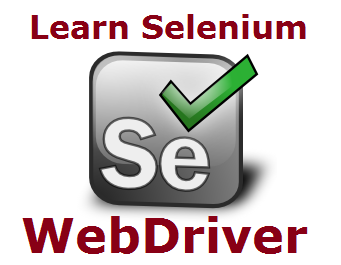
Selenium Web Driver is a tool for writing automated tests of websites. It aims to mimic the behavior of a real user, and as such interacts with the HTML of the application.
I like about WebDriver is, it provides a user friendly API which you can understand and explore easily, as a result it will help to read & maintain your script easier. As it is not tied with any specific framework, so it allows you to easily integrate with testing framework like JUnit or TestNG (We will see these frameworks in our upcoming training series articles).
The more pain while doing automation is the handling Javascripts alerts & prompts. The WebDriver very verse with handle the Javascript alerts, prompts and handling multiple frames, multiple browser windows. Selenium-WebDriver supports multi browsers multi OS, it uses browser’s native support for automation to make direct calls to the browser. The WebDriver supports multiple browser like FirefoxDriver, ChromeDriver, InternetExplorerDriver, SafariDriver etc. The direct calls are made to each browser is depends on which browser you are using.
Advantages of Selenium WebDriver:
- Improved features & functionality which were not supported in the Selenium 1.0.
- No need to start server prior to start executing scripts.
- Added advantage to support for iPhone and Android testing
- Similar to QTP, It allows you to extract the objects in bulk. In RC this is big pain to extracting the objects.
- It supports features like Page navigation, Drag-and-drop and AJAX-based UI elements.
- Using WebDriver can easily find the coordinates of any object.
- WebDriver is open source & it allows you to easily integrate with testing framework like JUnit or TestNG.
- It allows you to simulate the mouse movements.
- It provides the improved reliability between browsers.
- A most awaiting feature added in WebDriver is “Implementation of listeners”.
- For web application testing, it provides standard programming interface.
- It allows you to simulate keyboard key press events using different classes.
- You have classes in Webdriver which help you to simulate key press events of keyboard.
- It allows you to simulate the clicking of browser front and back button.
In this article we have learn about basics of the Webdriver & its advantages over Selenium IDE & RC. If you missed any article in this Selenium training series please check all articles on this page: Selenium Training Tutorials
In the coming Selenium Webdriver tutorial, we will learn about actually how to configure the WebDriver & how to write down our first selenium training script using WebDriver. So stay tuned more updates on Software Testing Class.
Happy Testing!!!
- How to run your first Selenium WebDriver script – Selenium WebDriver Tutorial
- Selenium Training Series – Getting Started with Selenium IDE
- How to create Selenium WebDriver Test using Selenium IDE? – Selenium Tutorial
- Why Selenium Server not required by Selenium WebDriver?
- Learn JUnit annotations used for your Selenium WebDriver automation
- How to use JUnit Annotations in Selenium WebDriver Automation Script
- Getting Started With Installation Of Selenium WebDriver – Learn Selenium
- How To Access Links & Tables Using Selenium Webdriver?
- Complete Guide on Implicit and Explicit Wait in Selenium
- Start Selenium WebDriver Test Script on your own – Selenium Tutorial

13 thoughts on “What is Selenium Webdriver? – Selenium Training Series”
Nice and simple overview…. good for beginners….
Hello,
Thanks again for this nice article. this is really helpful for me.
I was looking to start on learning selenium webdirver, thanks for showing up for direction.
Really great stuff.
Can you please help me on how to use selenium webdriver with example, so I can start with the actual code writing for WebDriver.
– Robert
@Robert – Yes definitely, I have added next post How to run your first Selenium WebDriver script – Selenium WebDriver Tutorial with sample example & ready code to just copy paste in Eclipse & execute the sample code easily.
Very Useful Information Thanks…..
Give the link for next Tutorial…Nice Explanation….Thanks.
Very useful information you have shared with us.
Thanks a lot! Can you please show us how we can use this web driver with physical iPhone and Android mobiles.
only 10 articles are there for selenium? If more are there, Please provide their links.
Hi STC,
Very nice and useful article .
Thanks for sharing your experience
Hi STC,
Can we use this to connect excel to websites?
@Vishnu, what you are trying to say. I did not got your question. Can you please come again.
very useful … thanks…