We have designed this tutorial for Beginner to advanced user. If you missed any article or want to refer complete list then check here: Mantis Bug Tracker Tutorial
Mantis is a web-based bug tracking tool. Developed in PHP, it is used by many businesses as defect logging and tracking system. We will discuss some of its features:
- MantisBT is an open source tool. It is free of cost to use for all type of organization’s big, or small. It is released under GPL (General Public License). Mantis BT also has a paid version “MantisHub”. MantisBT provided as a Service is MantisHub.
- The MantisBT comes with different evaluation versions, ”Demo”, ”MantisHub”, “Mantis2Go” for the companies to use. The organizations can have a hands-on Demo version available on its official site. MantisHub is a SAAS product of MantisBT, Mantis2Go is out of box installation of MantisBT but it is not recommended for production use. Mantishub is used for quick, instant use of Mantis but it is a paid version.
- User Interface: The user interface offered by Mantis is very simple and easy to understand. It is hassle free and easy for collaboration between team and client.
- It is a web-based tool which runs on the browser. MantisBT supports all types of browsers like Chrome, Firefox, Safari, and IE45 and above.
- MantisBT is compatible with any platform which runs PHP. It will work on Linux, Windows, MacOS, and Solaris.
- Customization of pages is a key functionality of Mantis Bug Tracker. The administrator can add custom fields at the project level depending upon the project requirements. The administrator is also able to customize user roles, the user accesses at the project level.
- Multiple Project Support: Mantis supports multiple projects access as per user access level under a single login, projects can be further divided into sub projects ad categories. The projects are properly isolated from each other and are available to users according to access levels.
- Dashboard: A user account personalized view shows a summarized list of issues raised for all the projects assigned to that user, assigned by the user indicated with different colors. The issue detail page can be reached by clicking on the particular bug Id from the list page. Timeline feature allows viewing the happenings of the project.
- The search functionality offered by MantisBT allows users for basic search by entering text as well as advanced search by advanced filters.
- The user is able to export the bug list into the CSV file or Microsoft word file.
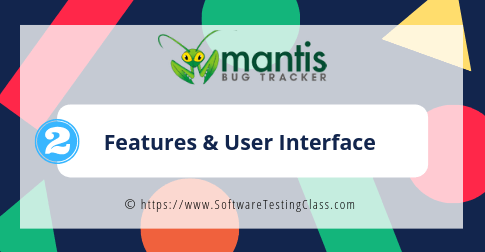
- Bug Reporting: The users are able to report issues by traditional methods of logging into the account and raising bugs. Another feature MantisBT supports is by sending email to the system or by custom form from the website.
- Access Level of Projects, Issues: The user will be able to control the access level of projects to either private or public. Private access will allow only the added users to access the projects, issues. Public projects will be accessible to all.
- Multiple Database Support: MantisBT supports many databases such as MySQL, MSSQL, PostgreSQL, Oracle, and DB2.
Webservice SOAP interface: MantisBT provides a WSDL file for web service integration. - Mobile Access: MantisBT is accessible through Mobile devices via MantisTouch. The interface is optimized for mobile use in Android, IoS and Windows platforms. MantisTouch is a paid version available to the users.
- Integration: Integrations with tools such as Time Tracker, Project Management, and Content management etc is supported with MantisBT.
- Plug-Ins: Support for adding custom functionality is supported in MantisBT by plugins Support with other software and IDE.
- Notifications: This feature will allow the system to automatically sends out email notifications to the users whenever there is any change in the issue such as modification, change of status.
- Reporting: MantisBT supports analytics and reporting feature.
- Chat feature: The MantisBT supports optional chat feature using Slack and Hipchat and wiki integration. Also, the single sign-on (SSO) feature is available to log in to MantisHub with Github credentials.
Mantis User Interface:
Mantis offers a friendly interface for its users.
1) Login Page:
Login with a username and password set during installation of MantisBT (using bitmani).
2) Landing Page:
The user will be able to see the summarized view of issues of the projects assigned to him here.
3) View Issues:
4) Summary:
5) Manage:
6) Create A New User Account:
When a user account is created the email address of the user, his real name is added. The user role is set here.
7) Create A New Project
8) Create A New Custom Field
9) Manage User Roles Access Levels
The important part of user roles is set here. The features which are accessible to users can be changed from here by the admin.
10) Email Notification Configuration
The admin is able to configure the email notifications here for which the email will be sent to the users at the project level.
11) Workflow Configuration
The configuration of status and the user roles who can alter the status is set here.
Conclusion
In this tutorial, we have discussed the basic and advanced features of MantisBT, its different versions MantisHub. The UI of MantisBT is quite familiar to users and easy to use. The admin login has all the accesses to add users, add projects, view summarized issue list, configure email notifications, set user roles access, configure the workflow, and add custom fields. The added users will be able to add issues, view issues and update issues only to the projects assigned to them and according to their user roles. MantisBT is an open source tool with customizable functionality and plug-in support for the extension of functions and integration with other software tools.
⇓ Subscribe Us ⇓
If you are not regular reader of this website then highly recommends you to Sign up for our free email newsletter!! Sign up just providing your email address below:
Happy Testing!!!