In Mantis Tutorial series if you missed any article then please checkout article list here: Mantis Bug Tracker Tutorial Series
Mantis Bug tracker offers some advanced features while reporting an issue. These features are described below:
Versions
Versions are related to projects. A user can create a version of a project. When reporting an issue, a user can see 3 versions field on the page:
- Product Version: This field tells us the in which version the bug was reported.
- Target Version: This field version denotes in which version the issue should be fixed.
- Fixed in version: This version field denotes in which version of the product the issue was resolved.
A version can be added from manage Projects Page. Go to Manage ->Manage Projects ->Project Name -> Versions->Edit.
The user will be able to add/edit, update and delete a version.
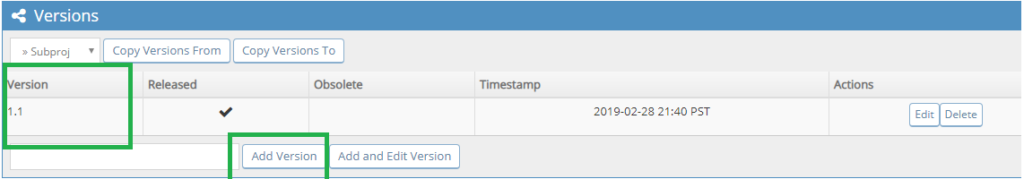
Change Log
Change Log depicts the projects which have versions. The issues resolved in projects with versions are shown here.
The changelog will show:
- Project Name and Version: The issues in the changelog are shown by project name and version.
- Released: This date field shows which date the issue was resolved. This release will help users know what has been fixed in the release and what the new functionality in it is.
- Status: The issue shown in this page should have either fixed, resolved or close status. Any other bug status will not get recorded here.
- The fixed in version field is filled while changing the status of an issue for recording an entry to Changelog.
- The tester adds an issue to product version and developer fixes the bug in Fixed-In Version.
- Clicking on the issue link will redirect the user to resolved issue page.
Roadmap
The roadmap tab will show the issues which have “Targeted Version”. While reporting an issue, the targeted version field is populated from the dropdown. This version is important for developers, managers, and client as it will show the issues which will be fixed in the targeted version. The targeted version means future releases where bugs will be resolved. This field will help in tracking the issues, progress of the release and hence track the project roadmap. The roadmap page shows:
- Project Name and Targeted version: The name of the project and the version of the project where the issues will be resolved.
- The progress percentage shows the percentage of progress in the resolution of bugs in the release.
- The bug link will redirect the user to the bug page.
- A bug will be recorded on Roadmap page only if the Targeted Version has been populated in this report issue page.
Summary
The summary page, as the name says, will shows the summarized view of all the bugs reported in the account. The bugs reported can be seen as:
- By project
- By Status
- By Severity
- By Category
- By Date
- By Priority
- Which bug is the longest open
- Time Statistics for resolved bugs
- Reporter summary
- Developer Summary
@Mention
This feature enables Mantis BT to send notifications to mentioned users using,”@” symbol about any bug or any note. Even if the user is not added to notified users and he is added using,”@”, an email will be sent regarding the information.
Text Formatting
Mantis supports some of the HTML tags such as p, li, ul, ol, br, pre, I, b, u, em, strong in the notes and description field.
Search Functionality
Mantis offers a search bar on the top right corner of the page. The user is able to
- Search Issue using Issue id
- Recently Visited: View a direct link to the recently visited issue in the account.
Import Issues
A user is able to import issues using a CSV file. For importing issues, the account should have import issues plugin installed. For this
- Go to Manage->Manage Plugins->Available Plugins->Install Import/Export.
- After installation, a new tab with the name “Import Issues will be added”.
- Select the .xml file and category to which issues are imported.
- Select the Upload button.
- The file will get imported
Conclusion
Mantis Bug Tracker offers miscellaneous features such as @Mention, Text formatting, importing issues for users while reporting an issue. This makes Mantis BT most efficient bug tracking tool.
⇓ Subscribe Us ⇓
If you are not regular reader of this website then highly recommends you to Sign up for our free email newsletter!! Sign up just providing your email address below:
Happy Testing!!!